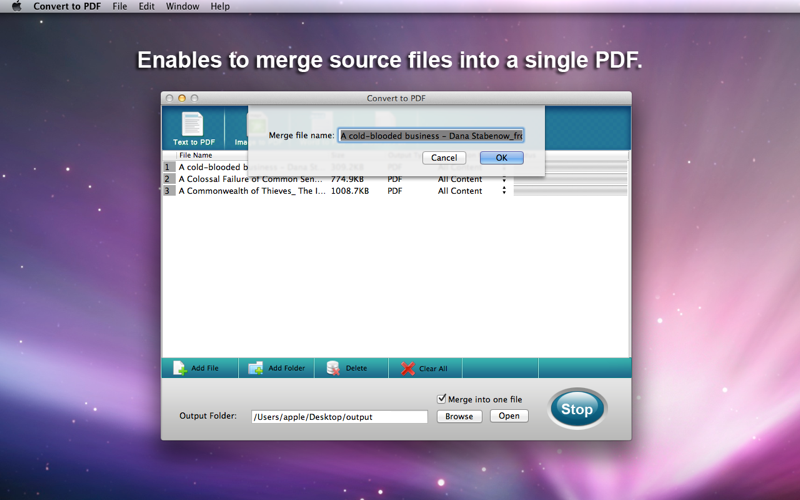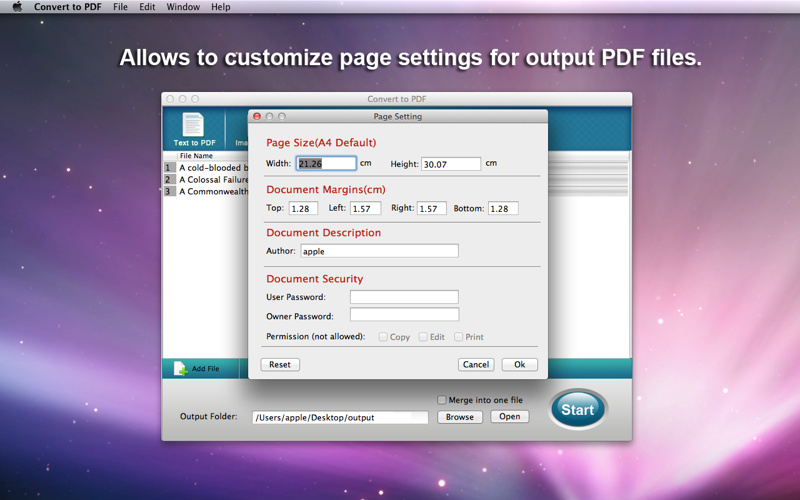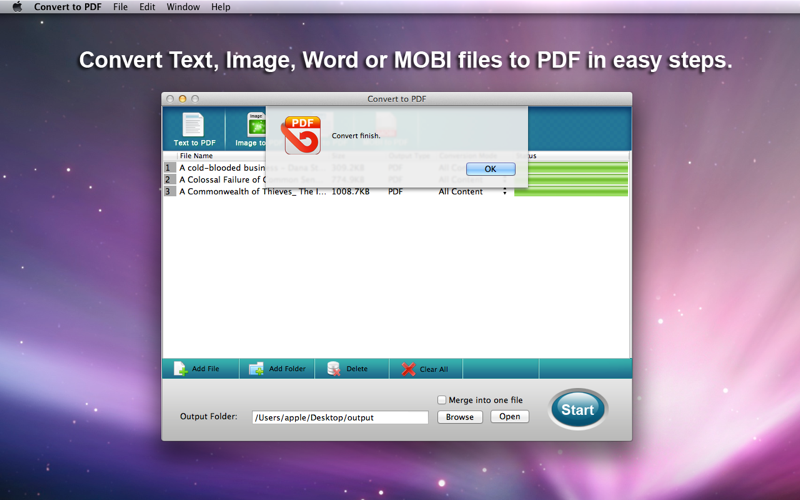Convert to PDF software is the best PDF Creator to create PDF from your text and image files. It can convert Word to PDF (DOCX to PDF), MOBI to PDF, text to PDF, jpeg to PDF, jpg to PDF, and other image files such as PNG, GIF, TIF, BMP, ICO, PCX, CUR, XBM, XPM, PNM, PICT, ANI, TGA files to PDF files.
PDF is a wonderful format commonly used in multiple industries. There is often a need to create a PDF document. To create PDF, you generally need to fork out for a copy of Acrobat. However, the high cost of Adobe software becomes the major hurdle. No need to fear! This convert to PDF software which is the best PDF Creator, just as the name suggests, is a program which has ability of creating Adobe PDF.
- Quickly make your own PDF from files like Word, MOBI, TXT, Image (JPG, PNG, BMP, GIF, TIFF, etc.)
- Easy to use PDF creation software without additional watermarks or ads.
- Simple to save the new PDF file to the correct folder before it is created.
- Highly preserve almost original elements after conversion.
1. Make PDF files instantly
Create professional and high quality PDF from Word, MOBI, Text and Image files including DOCX, JPG, PNG, GIF, TIF, BMP, ICO, PCX, CUR, XBM, XPM, PNM, PICT, ANI, TGA, etc.
2. Most Preservation
After creating, this PDF Maker can preserve not only tables, images and formatting, but also text columns, font and style, image placement, superscript, subscript and underlined text. Furthermore, the overall document layout can be also most preserved, only a little quality loss.
3.Create a merged PDF
In addition to creating PDF documents on Mac, the Convert to PDF software also allows you to customize and combine multiple imported files into one single PDF document if you need.
4.Simple to use Convert to PDF Software
The intuitive interface is suitable for both experts and novices. Just within several clicks, all can be done! Brief introductions in the screen will benefit you much. Dragging-dropping operation is also supported. Extremely convenient.
5.Stand-alone, Low cost
The standalone PDF Creator tool costs only dozens of dollars. Does NOT require Adobe Acrobat Pro, which costs hundreds of dollars.
6.Extremely Fast Speed
Batch creation mode allows you to add and convert files at one time, in order to save your precious time. Moreover, the Convert to PDF program barely uses any computer resources, memory or CPU, when doing the actual PDF creation, to make sure the fast running speed.
7.Flexible Options
Multiple import ways: "Add File" button, drag-drop, add from the menu.
Merge PDF option allows you to combine PDF files into one single PDF.
Optional output directory lets you customize your desired one freely.
If you want to create PDF from word (only support dock files now), MOBI, text and image files, just get this Convert to PDF software. It is your best choice of PDF Creator. Get it now!